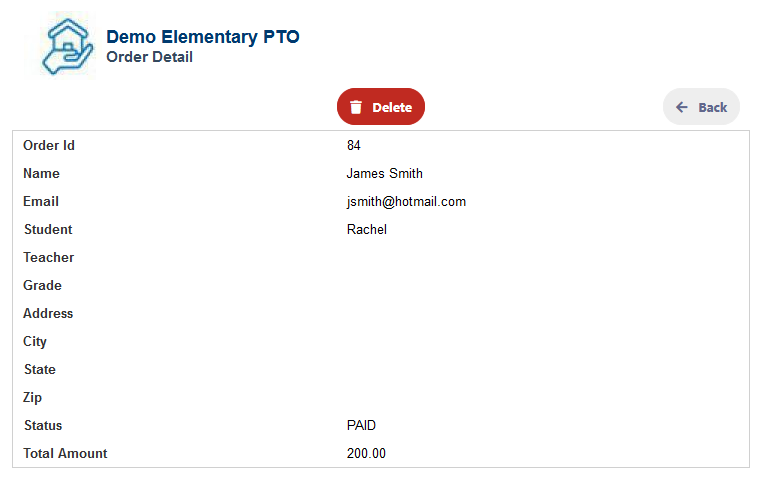How Can We Help?
Stripe Refunds
You can refund payments to your customers directly from the Stripe Dashboard in your Stripe Account.
From the Dashboard
- Find the charge to be refunded in the Payments overview page.
- Click the ••• icon to the right of the charge and select Refund charge.
- Enter the amount to be refunded. The default is a full refund. For a partial refund, enter a different amount to be refunded.
- Select a reason for the refund. If you select Other, you must provide an explanatory note that is attached to the refund.
- Click Refund.
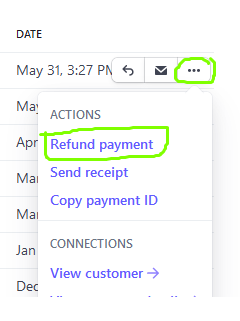
In RunPTO, after refunding you can delete the order in All Orders.