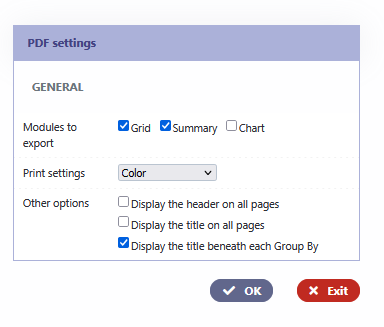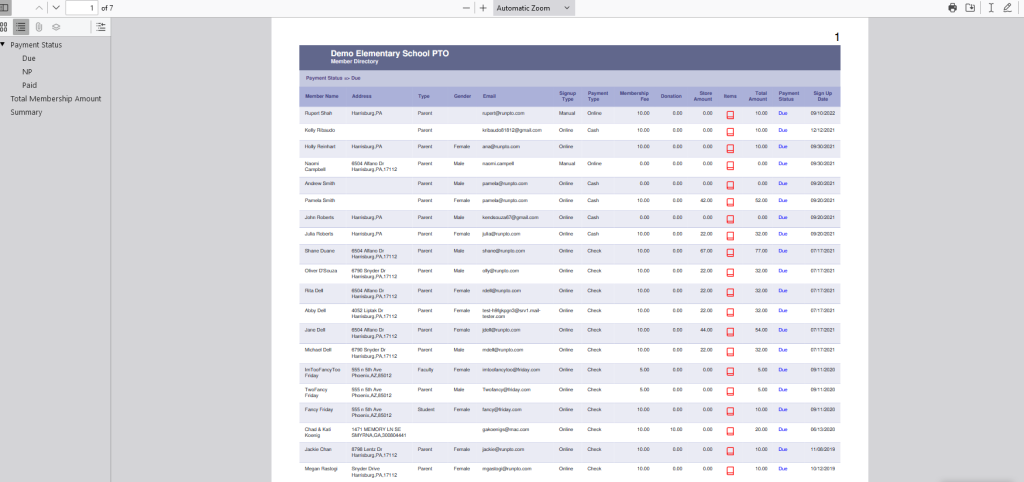Membership Directory
The Membership Directory in RunPTO serves as a centralized database containing information about all members who signed up or were manually entered within your organization. It provides a comprehensive view of member details, including names, contact information, and other relevant data.
With the Membership Directory, administrators have the ability to manage and update member records, ensuring accurate and up-to-date information. This facilitates effective communication and coordination among members, committees, and leadership teams.
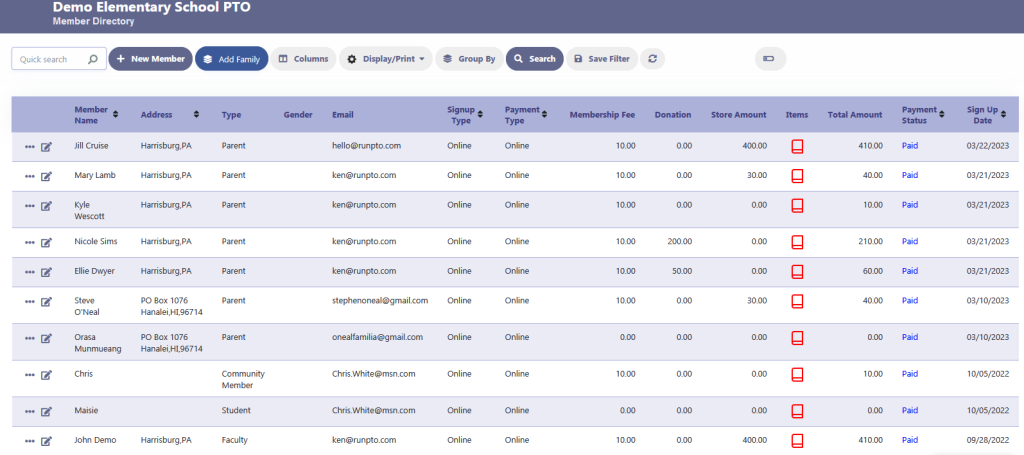
Manual Entry in Membership Directory.
Membership Administrators can manually enter Member information by clicking on New Member button to add a new Member or the green pencil icon to modify existing Member records.
The Payment type will be set to Manual for any Membership record entered manually.
You can also update the QR Code Text which will appear on the Membership Card on QR Code scanning of the Member Card.
Click on Columns if you want to add or remove columns from the report.
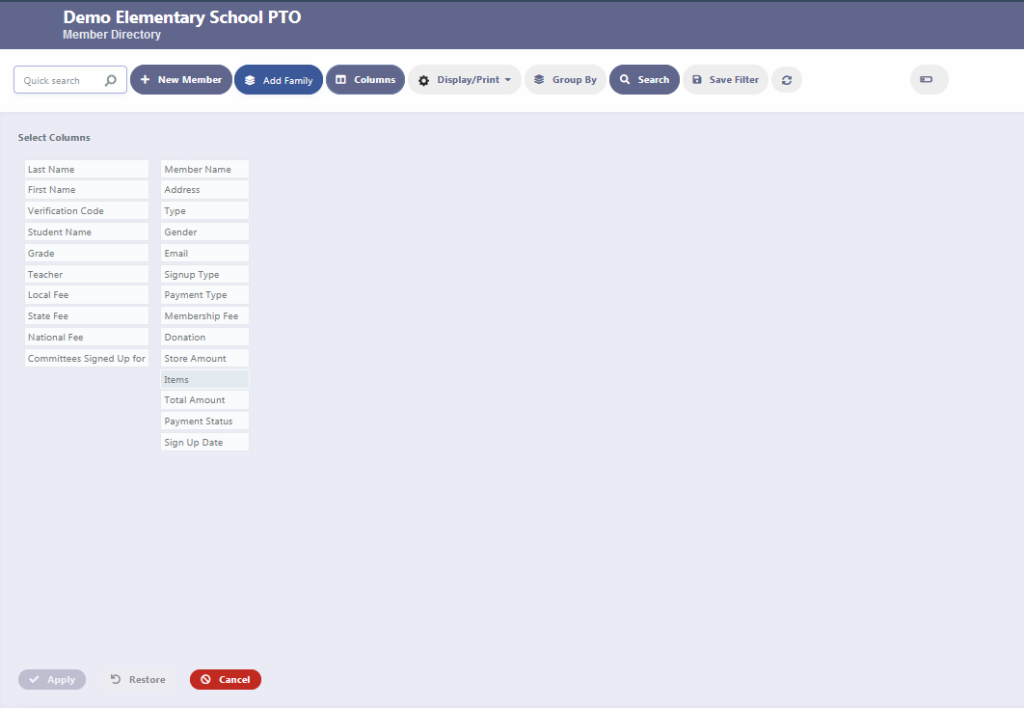
Below is a Group By Report based on Type

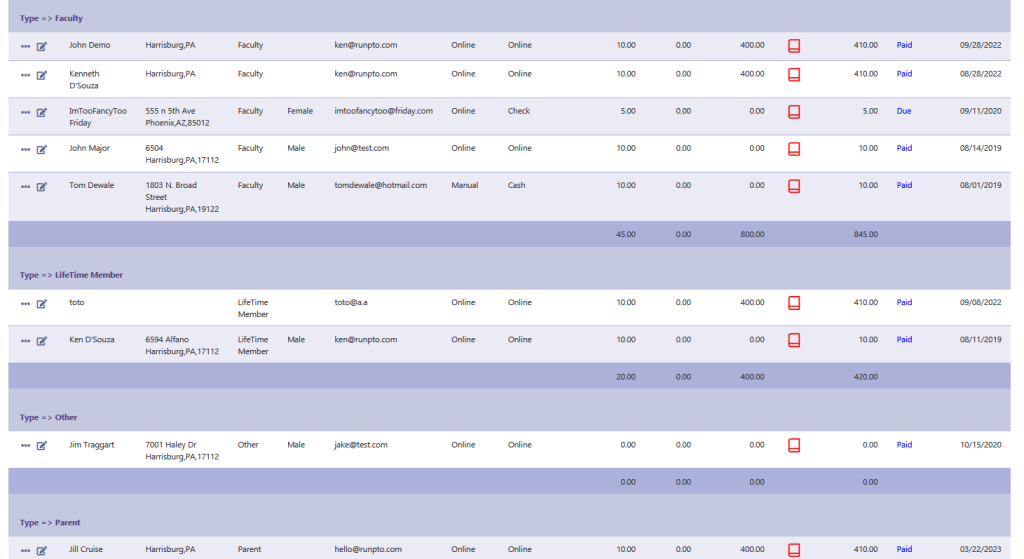
Group by Report by Payment Status
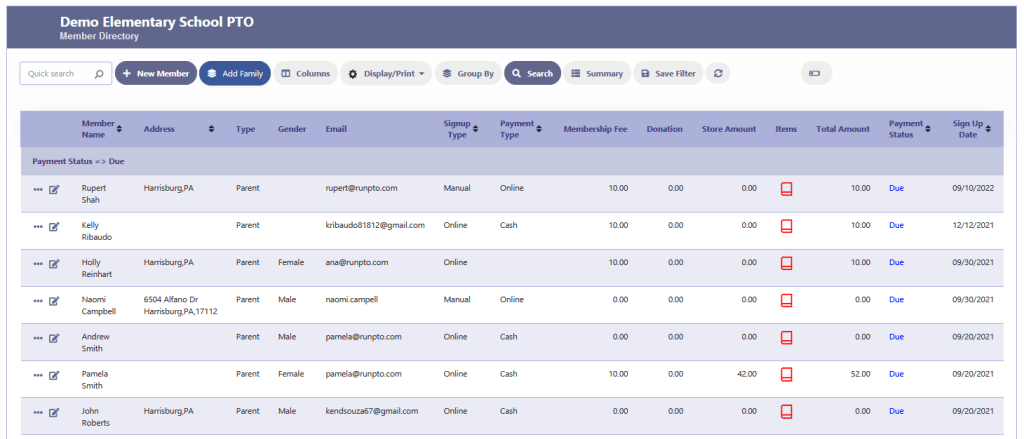
Get a summarized report based of any Group by option
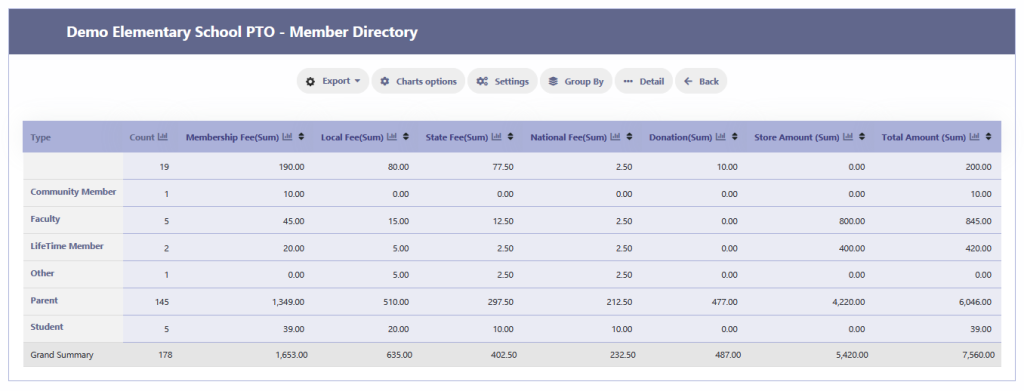
Get a chart of any Summary report
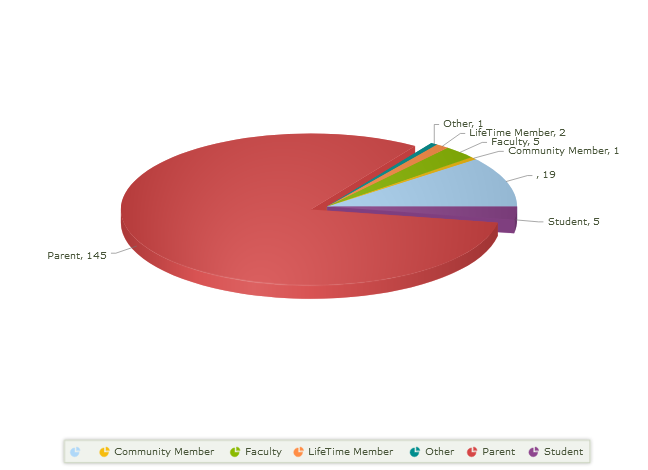
Click on Display/Print to export the data to a PDF, Word, Excel or for the print output.