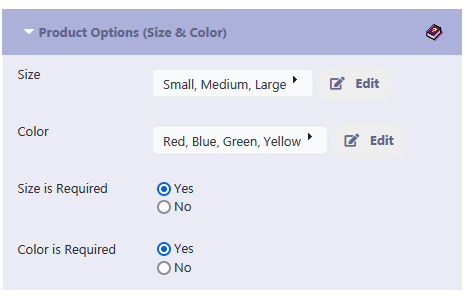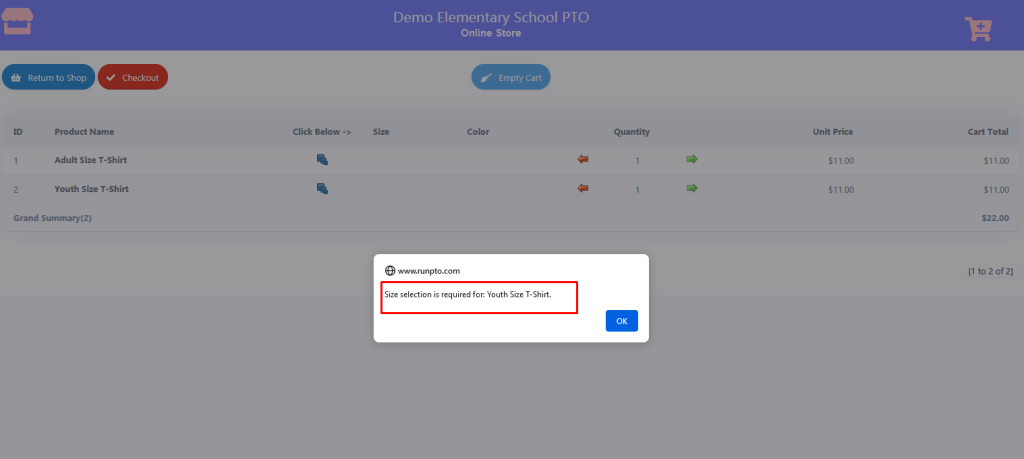How Can We Help?
How to Set Size or Color as Mandatory Options During Checkout?
To ensure that customers select the appropriate size and color options for a product, follow these steps:
- Go to ‘Online Store’ and then click on ‘Product’.
- Inside ‘Product’, locate and expand the ‘Product Options (Size and Color)’ section.
- To make size selection mandatory, toggle ‘Size is Required’ to ‘Yes’.
- To require a color choice, toggle ‘Color is Required’ to ‘Yes’.
Note: If a customer attempts to purchase a product where either size or color is marked as required but fails to make a selection, they will receive a prompt alerting them that the selection is mandatory.