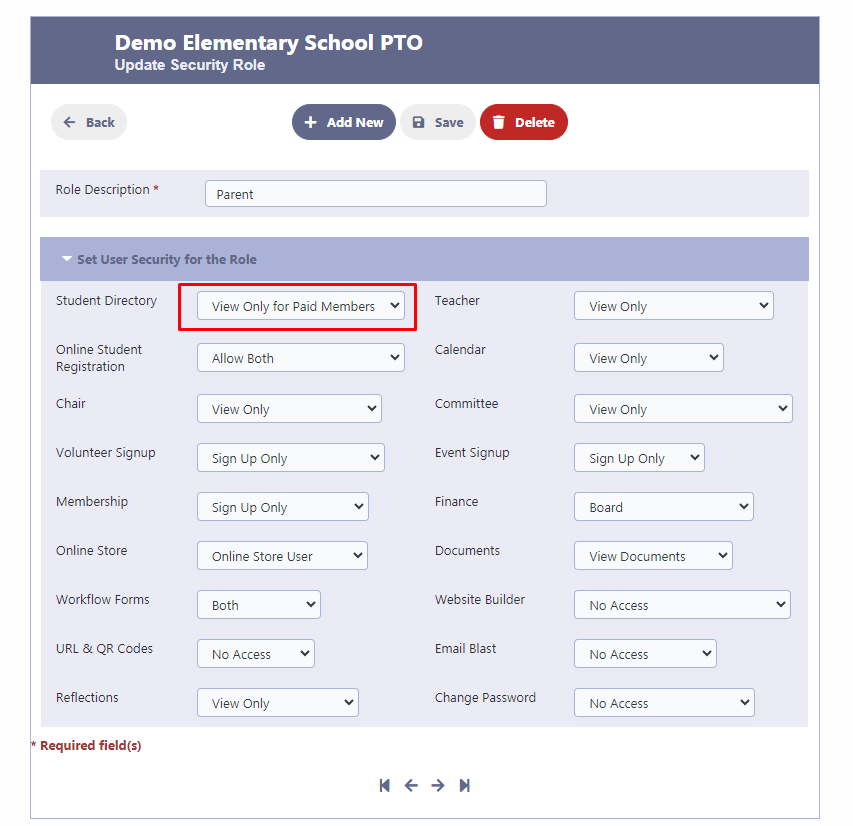How Can We Help?
How to restrict directory access to paid members?
- Navigate to Security Roles and locate the parent role assigned to members.
- Adjust the Student directory role to “View Only for Paid Members“.
With this configuration, members who were part of the prior year’s membership database but haven’t paid their dues for the current year will have restricted access to the directory.