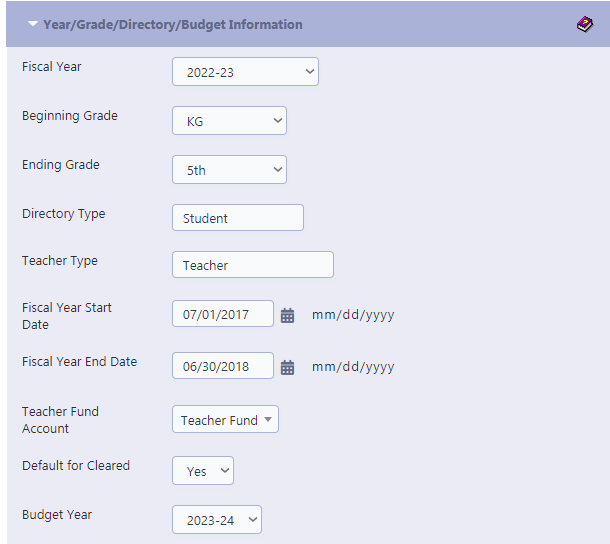How Can We Help?
Budget for next fiscal year in current fiscal year
To manage your budget in RunPTO, follow these steps:
- Navigate to Administration/Setup.
- By default, the current fiscal year will also serve as the budget year.
- As you approach the end of the current fiscal year and wish to create a budget for the next fiscal year, simply change the budget year to the desired upcoming fiscal year.
- Once you have set the budget year to the next fiscal year, you can access the Budget module and begin entering the budget details for that specific year.
- Keep in mind that you can always toggle between the budget year options, allowing you to switch back and forth between the current year and the next fiscal year as needed.
By following these steps, you can effectively manage your budget in RunPTO, enabling you to plan and track expenses for each fiscal year.