Parent Teacher Organizations (PTOs) play a crucial role in the functioning and success of schools. With numerous volunteers and tasks, it is important to have a system in place that ensures efficient and effective management of PTO activities. This is where RunPTO comes in as a solution. RunPTO is a software designed specifically for PTOs ,PTAs, Booster Clubs and it offers a variety of features, including the Security Roles module.
In this article, we will delve into the Security Roles feature of RunPTO and how it can help PTOs and Booster Clubs streamline their management processes.
Customizing Security Roles in RunPTO
The Security Roles module in RunPTO allows you to establish the level of access a user will have to each module in the software. By customizing security roles, PTOs can determine the tasks and responsibilities assigned to each volunteer, and restrict or grant access to specific modules based on those responsibilities.
For example, a user with a Parent role might only have viewing privileges, while a user with a Student Directory Manager role could have the ability to add all Student Directory data, but restricted access to other modules. The possibilities for customization are endless, and the roles can be named in any way that suits the PTO.
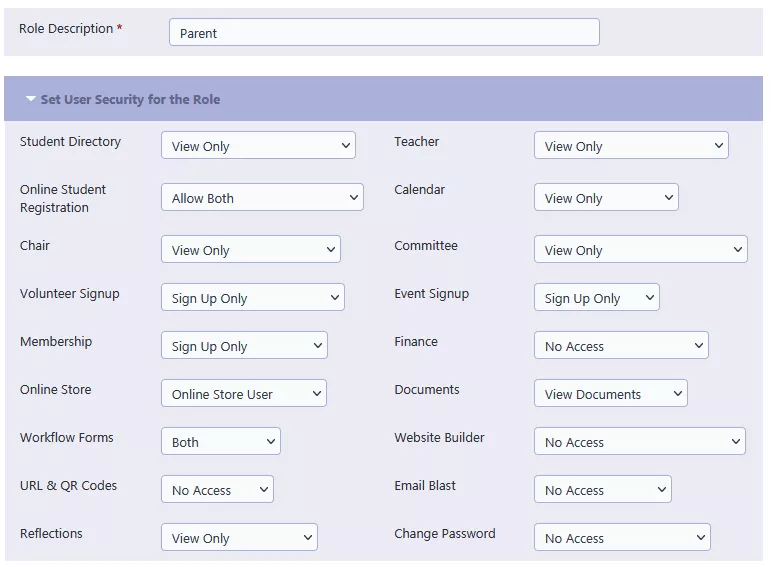
Assigning Tasks to Volunteers with Security Roles
One of the key benefits of the Security Roles module in RunPTO is the ability to assign tasks to volunteers based on their security roles. This allows PTOs to effectively allocate responsibilities and ensure that the right people are handling the right tasks.
Examples of Security Roles in RunPTO Here are some examples of security roles that can be created in RunPTO:
- Student Directory Manager Role: A user with this role could have the ability to add all Student Directory data, but limited access to other modules.
- Treasurer Role: The treasurer is responsible for budgeting, transactions, and generating various financial reports.
- Membership Management Role: The Membership Administrator is responsible for online membership fee collection and maintaining the membership directory.
- Volunteer Management Role: The Volunteer Manager is responsible for recruiting volunteers and managing the volunteer list or log.
- Document Management Role: A Document Manager volunteer is responsible for uploading important documents, such as newsletters, meeting minutes, and financial docs.
- President Role: The President has access to all modules or can choose to oversee specific areas, such as calendar events.
- Website Builder Role: A user with the Website Builder role is responsible for managing and updating the PTO’s website.
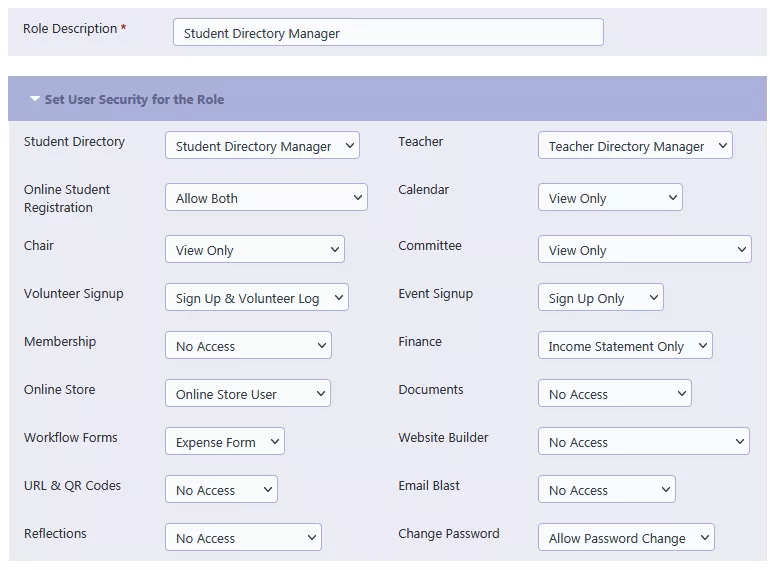
Flexibility in Creating and Naming Security Roles in RunPTO
The examples above show that PTOs have the flexibility to create any combination of privileges and name the roles in any way they choose. This allows PTOs to create a tailored portal that suits their specific needs and ensures efficient management.
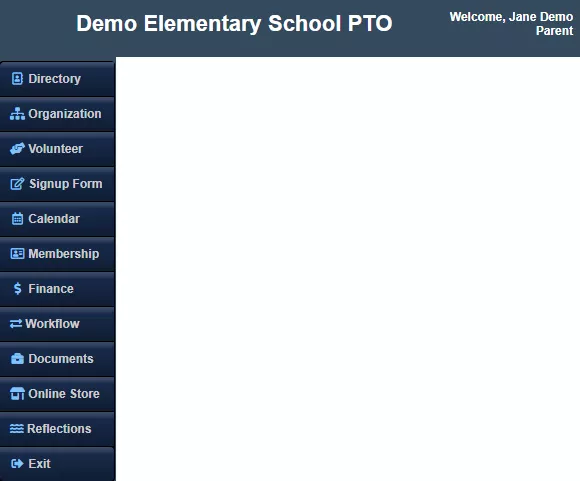
Conclusion
The Security Roles feature in RunPTO provides PTOs with a valuable tool for streamlining their management processes. By customizing security roles, assigning tasks to volunteers, and utilizing the flexibility in creating and naming security roles, PTOs can ensure efficient and effective management of their organization. With RunPTO, PTOs can empower their volunteers and unleash the full potential of their organization.
