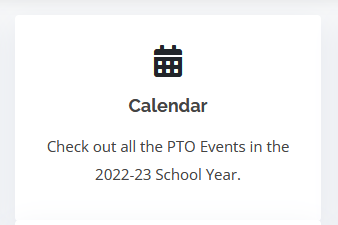Calendar Report
To access the Calendar Report, go to the Calendar tab and select “Calendar Report.” This will provide you with a comprehensive grid view of all your calendar events for the school year. The Calendar Report is a valuable tool for distributing and sharing important event information among board members, committees, and other members of your organization.
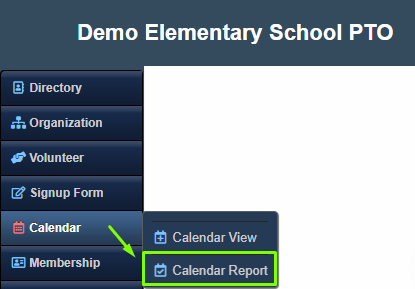
Calendar Report
Once you’re on the Calendar Report page, you will see a comprehensive overview of your events.
To print your calendar events in PDF, Word, or Excel format, simply click on “Display/Print.”
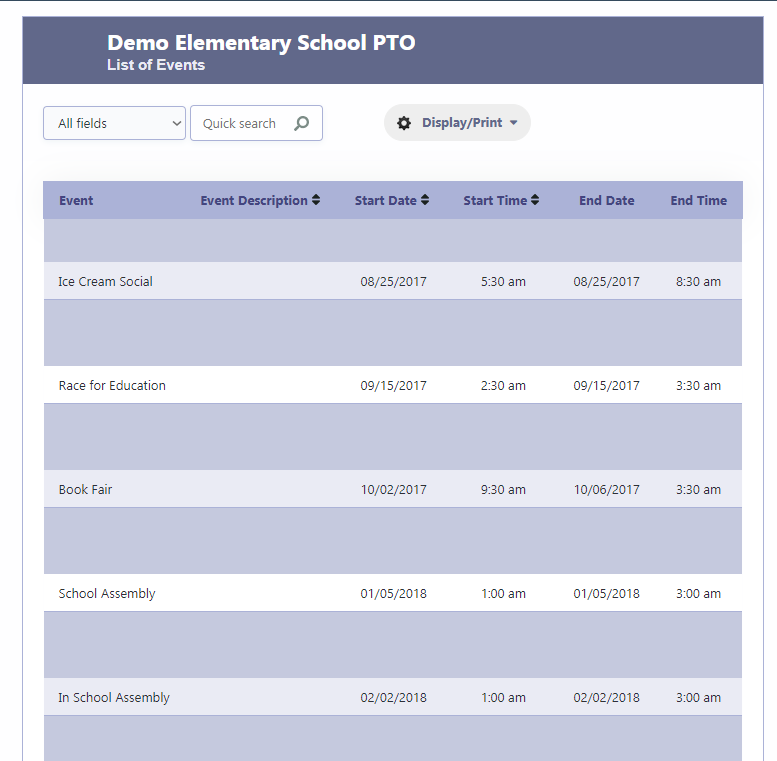
Distributing your Calendar
1. Share a URL link:
Streamline communication by sharing a direct URL link to your organization’s calendar report. Simply send the link to board members, committees, and parents via email or text message, granting them easy access to the online calendar report where they can stay informed about all PTO information and upcoming events.
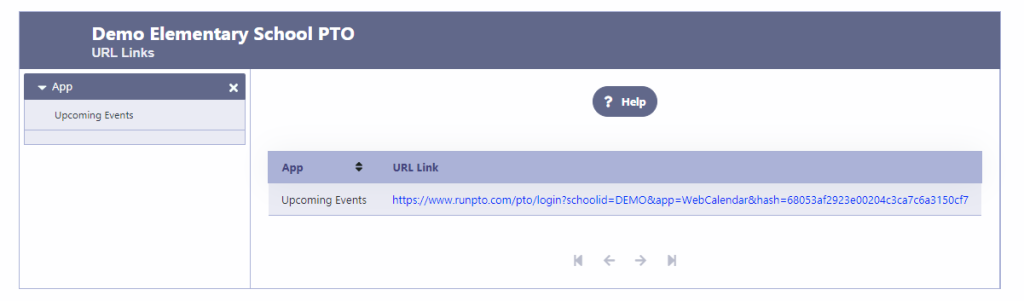
2. Print a QR code:
Create a QR code for your calendar report and print it out. Place the QR code on a visible location, such as a desk or notice board in the school. Parents can simply scan the QR code using their smartphones, which will direct them to the online calendar report.
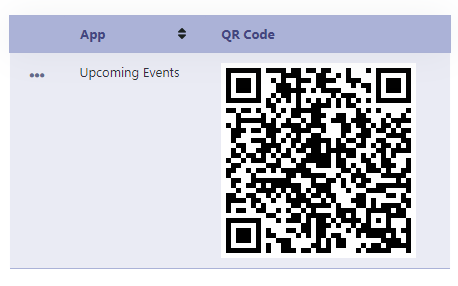
3. Embed on your website:
Embed the calendar report directly on your organization’s website. This enables parents who visit the website to easily navigate to the services section and click on the calendar report.