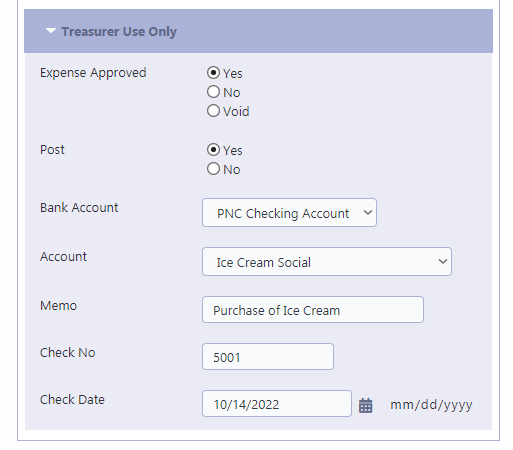How Can We Help?
How to Submit Expense Forms Online
This streamlined process of submitting and approving expense forms online, along with the efficient reimbursement procedure, ensures transparent and accurate financial management within the PTO organization.
1. Online Expense Form Submission
- The Committee/Program chairperson creates an expense form online and attaches the relevant receipts for verification.
- The Treasurer receives a notification regarding the submitted expense report and proceeds to review it.
- The Treasurer carefully examines the expense report, ensuring that electronic receipts are correctly attached to validate the expenses.
- Once satisfied with the accuracy and supporting documentation, the Treasurer approves the expense report.
- Following approval, the Treasurer posts the expense to the appropriate account for proper bookkeeping.
- Once the expense report is posted, the payment for the approved expenses is authorized, and the Chairperson/Volunteer is reimbursed accordingly.
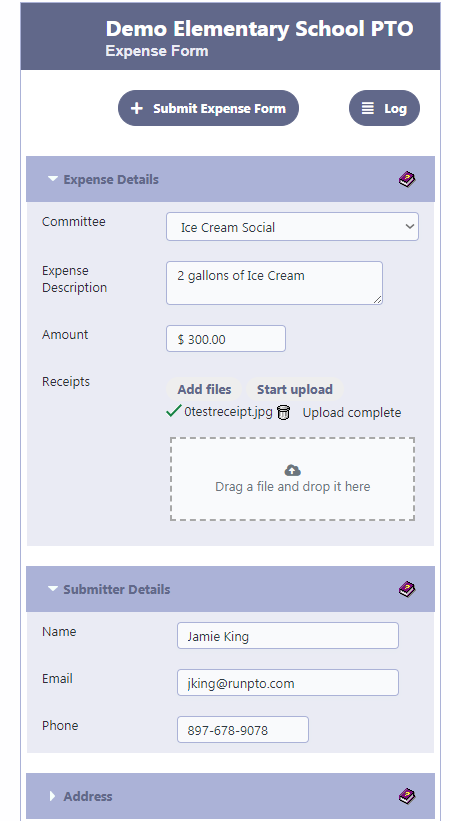
2. Treasurer receives the Expense Form
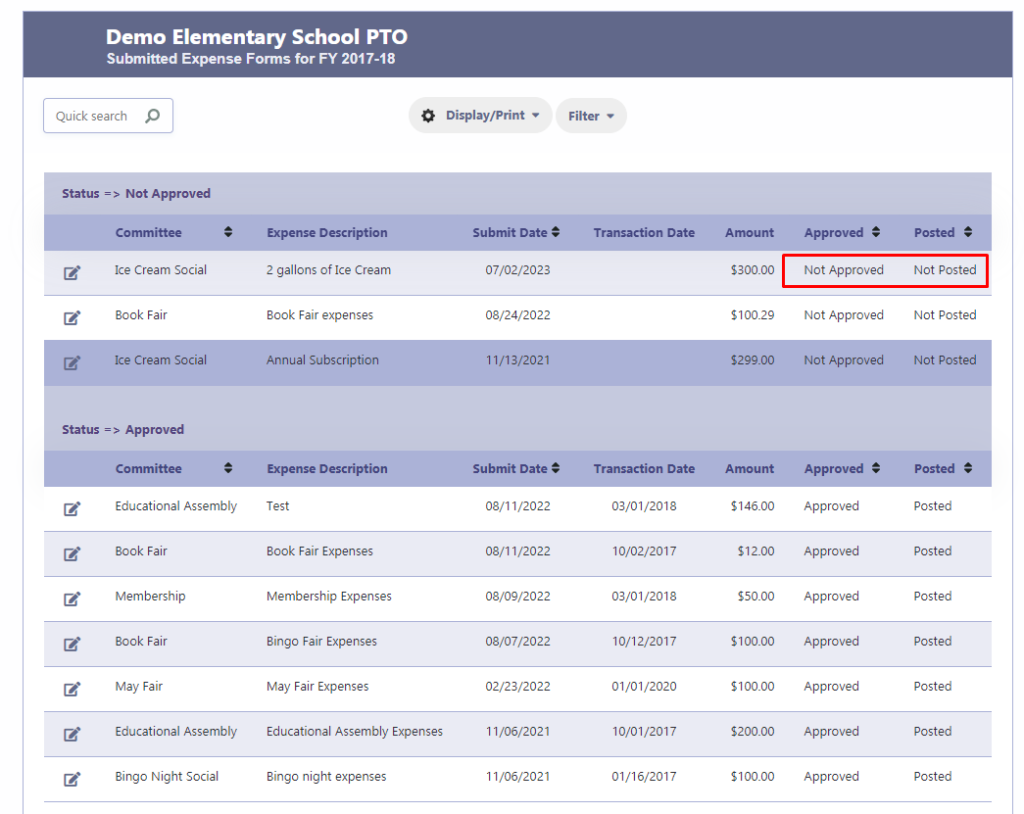
3. Treasurer reviews the expense form
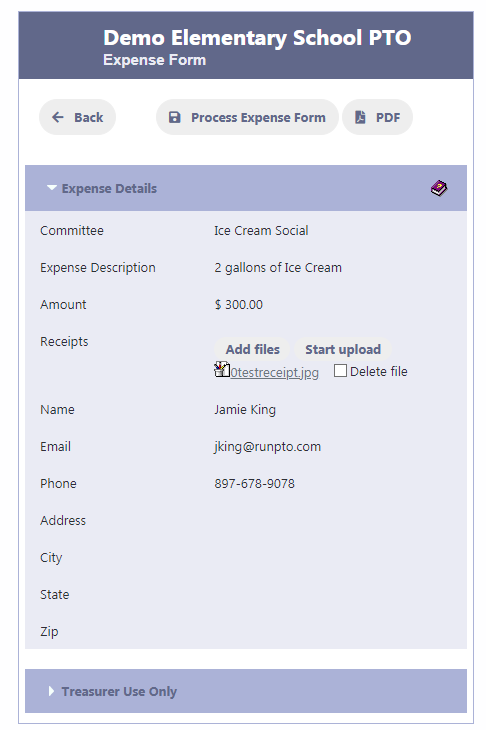
4. Treasurer approves and posts the expense form