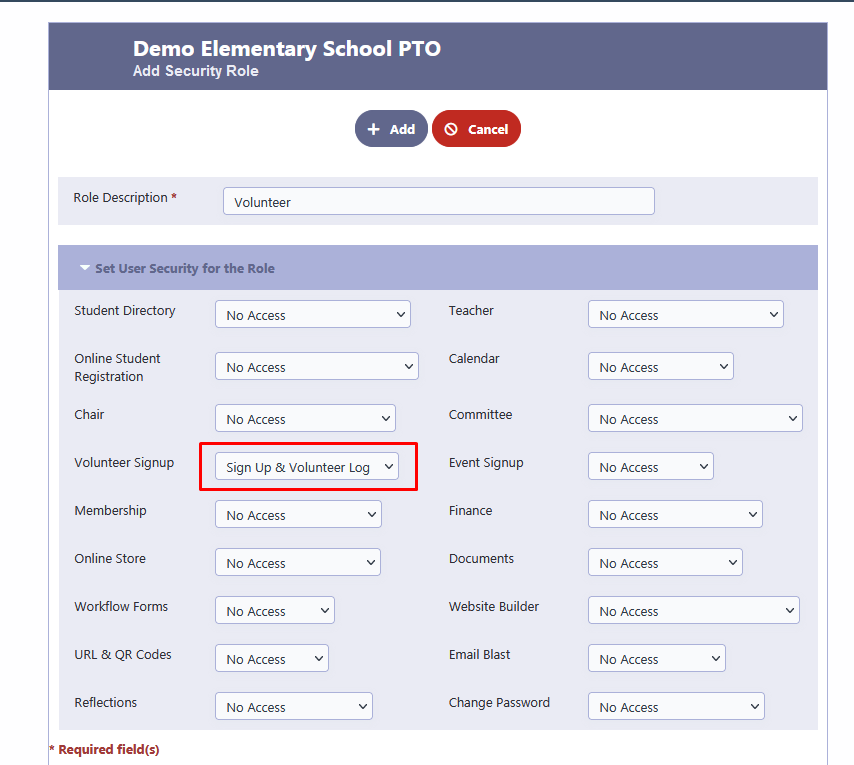Volunteer Log
Tracking Volunteer Hours
The Volunteer Log feature allows volunteers to easily track and log the time they spend on various tasks. Volunteers can select the committee they are affiliated with, choose the specific task or activity they performed, and enter the number of hours logged. Administrators have the option to display or print a comprehensive Log Report, which provides an overview of all the logged volunteer hours. This report can be useful for tracking volunteer contributions and recognizing their efforts.
Logging Time as a Volunteer
Volunteers can log their time by navigating to the Volunteer Log section and record the time they spent on various tasks by selecting the committee, the task activity they performed and the number of hours logged.
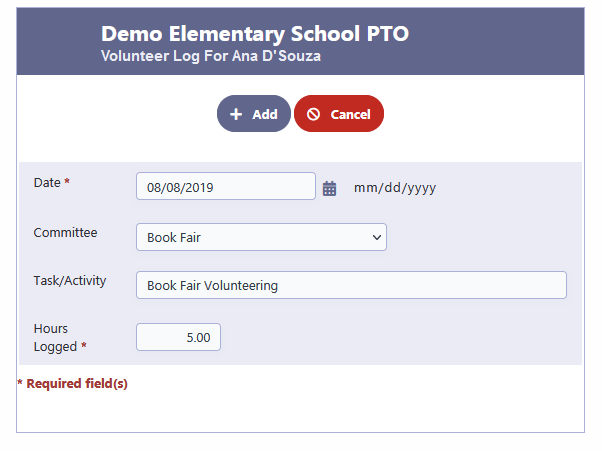
Accessing Volunteer Logs as an Administrator
As an Administrator, you have the privilege of accessing all volunteer logs through the comprehensive All Volunteer Logs Report. This report provides a centralized view of all volunteer activities, allowing you to monitor and analyze the logged hours across different committees and tasks. With this valuable information at your fingertips, you can gain insights into the dedication and contributions of your volunteers, enabling you to effectively manage and acknowledge their efforts.
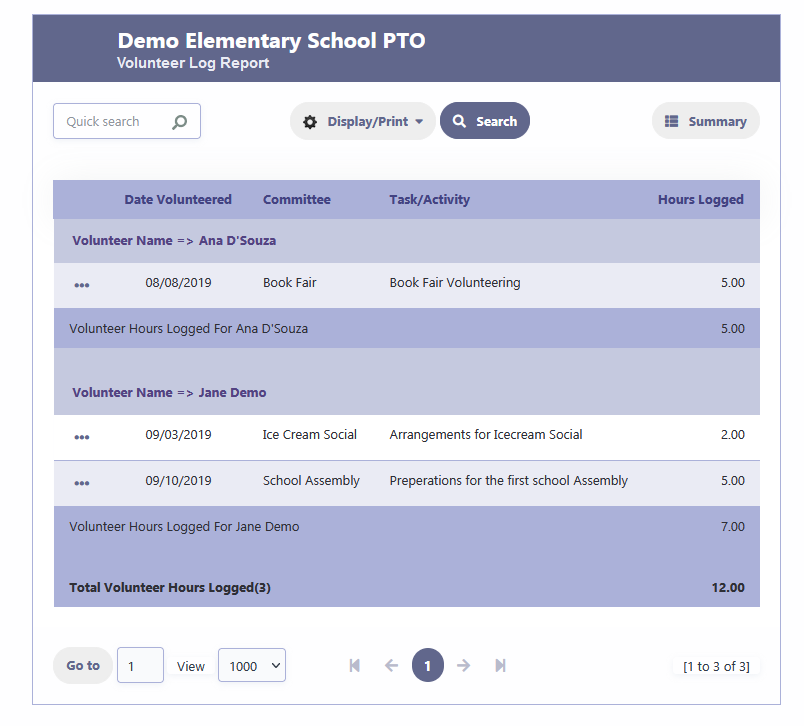
Granting RunPTO Access to Volunteers
When assigning security roles to volunteers within RunPTO, it is essential to ensure that they have the appropriate privileges to access the volunteer log module. By granting them the minimum necessary access, volunteers will be able to effectively utilize the volunteer log functionality and record their time and activities. This access allows them to contribute to the accurate tracking of volunteer hours and provides valuable data for reporting and analysis. By providing the right level of access, you empower volunteers to actively engage with the system and contribute to the success of your PTO initiatives.