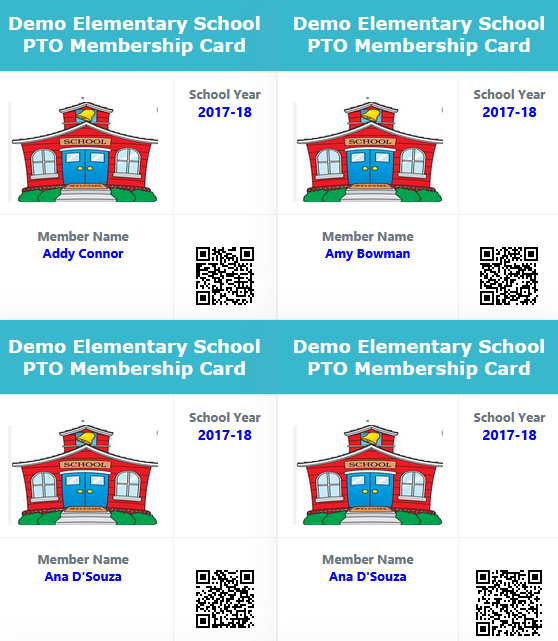QR Coded Membership Card
The Membership Cards feature in RunPTO incorporates individual QR codes for each member, providing a convenient and efficient way to access membership information. By scanning the QR code, users can view essential details such as the QR Text (if provided), Member Name, School Year, School Logo, and Address.
To access the Membership Card, simply click on the Membership Card option, and the card associated with the logged-in user will be displayed. This ensures that members can easily access their own personalized membership cards in their Membership Portal.
Administrators have the capability to view and print all membership cards or search for specific cards as needed. This allows for efficient management and distribution of membership cards within the organization.