With RunPTO, PTO/PTA Board administrators can effortlessly create unique user web portals, providing a centralized location for various committee users. This empowers committee chairs to access necessary information quickly and conveniently, enhancing self-service capabilities for individual committee activities. By assigning specific security roles, each user gains access to relevant modules, ensuring a seamless and efficient committee management experience.
5 Examples of PTO/PTA Committee Web Portals
1. Student Directory Manager Portal
The Student Directory Manager role allows users to manage student and teacher directories efficiently. With access to the Student Directory and Teacher modules, the Student Directory Manager can maintain accurate and up-to-date information. Other access can be assigned to the Student Directory Manager role as needed.
Select the Student Directory Manager Role and assign it to Amy Cooper in the Create User Module.
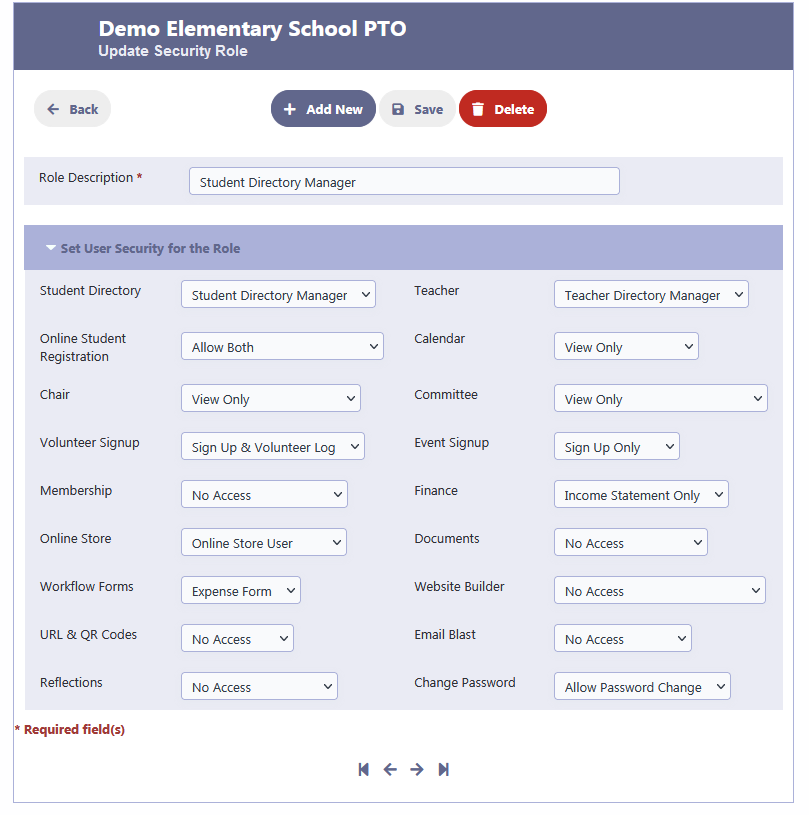
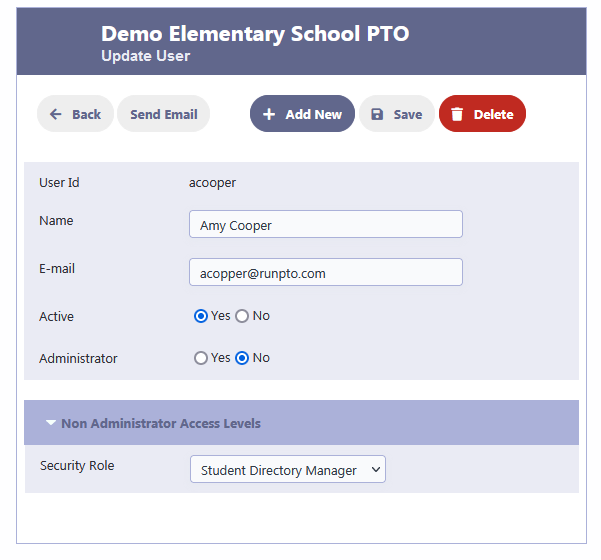
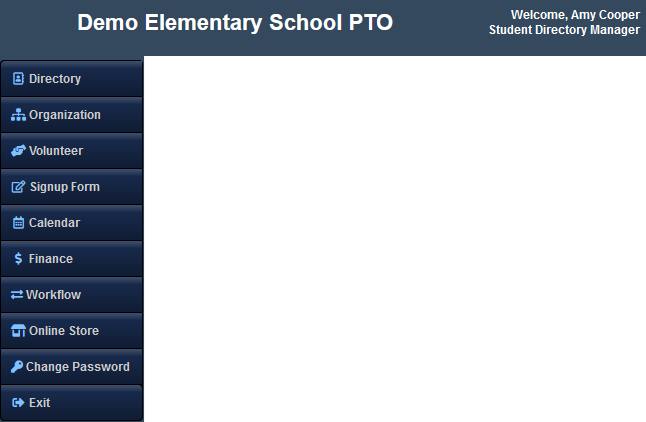
2. Membership Portal
The Membership Manager role enables efficient management of membership-related activities. Access to the Membership module allows the Membership Administrator to oversee membership registrations and track member information effectively.
A Membership Manager role will have Membership Manager access for Membership module. Other roles can be assigned to the Membership Manager role as needed.
Select the Membership Manager Role and assign it to Maria Lopez in the Create User Module.
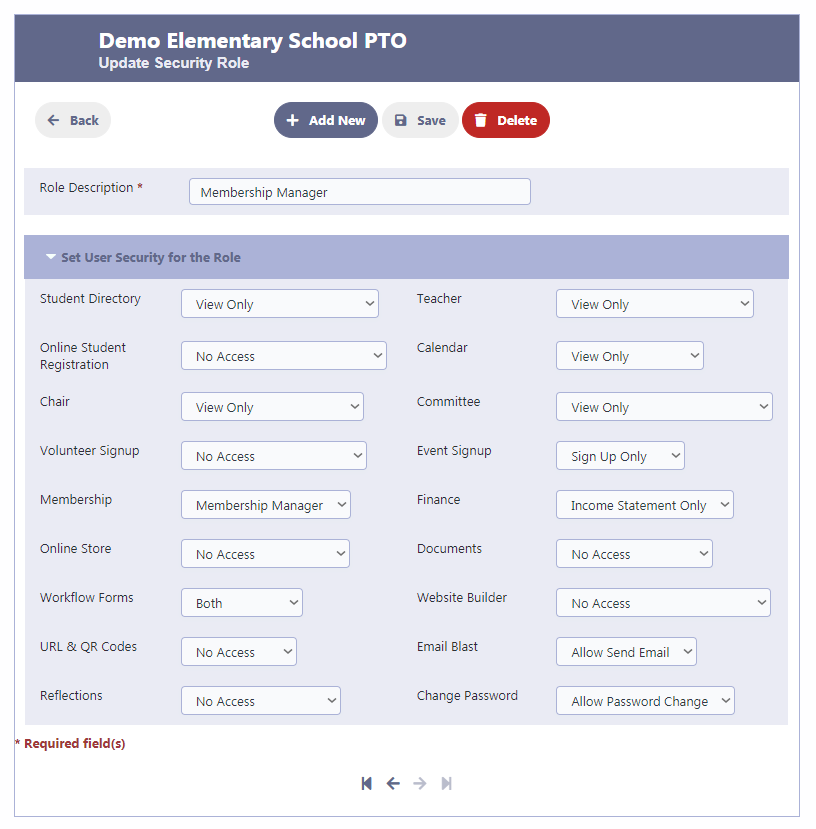
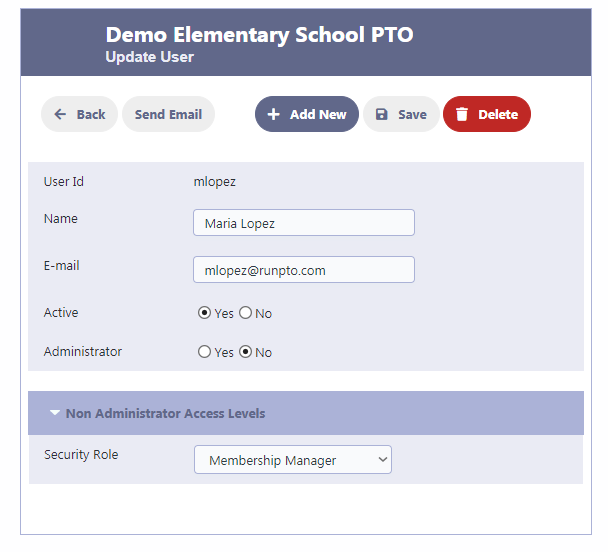
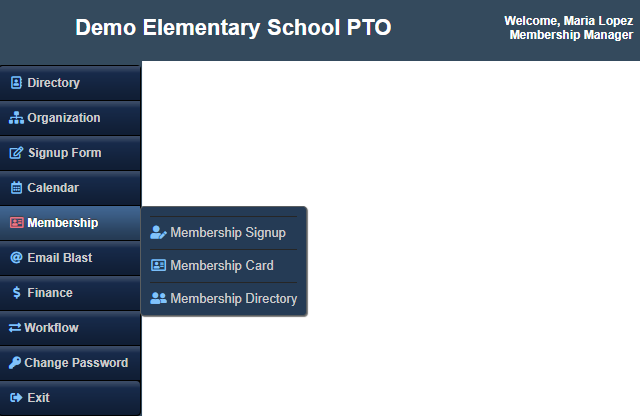
3. Volunteer Administrator
The Volunteer Manager role empowers the Volunteer Coordinator to oversee volunteer sign-ups and manage volunteer-related activities seamlessly. By accessing the Volunteer Signup module, the Volunteer Administrator ensures smooth coordination of volunteer efforts.
A Volunteer Manager role will have Volunteer Manager access for Volunteer Signup module. Other roles can be assigned to the Volunteer Manager role as needed.
Select the Volunteer Manager Role and assign it to Paula Haley in the Create User Module.
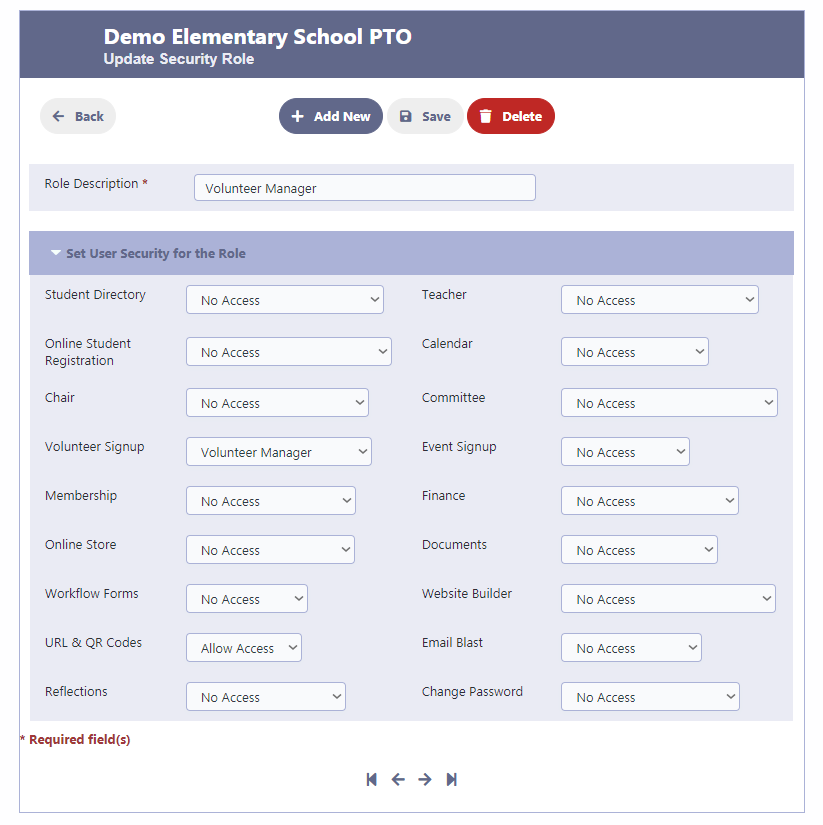
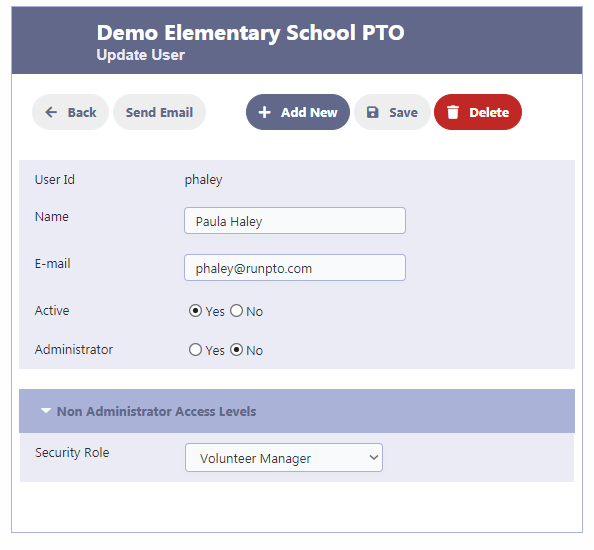
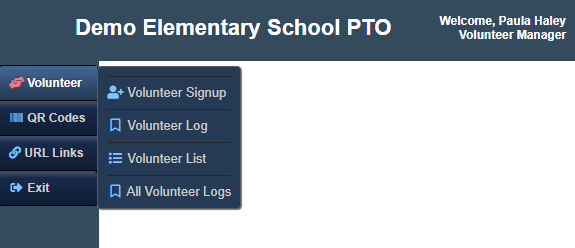
4. Treasurer
The Treasurer role provides exclusive access to the Finance module, enabling efficient financial management for the PTO/PTA. With this role, the Treasurer can handle budgeting, expense tracking, and financial reporting accurately.
A Treasurer role will have Treasurer access for the Finance module. Other roles can be assigned to the Treasurer role as needed.
Select the Treasurer Role and assign it to Jamie Atkinson in the Create User Module.
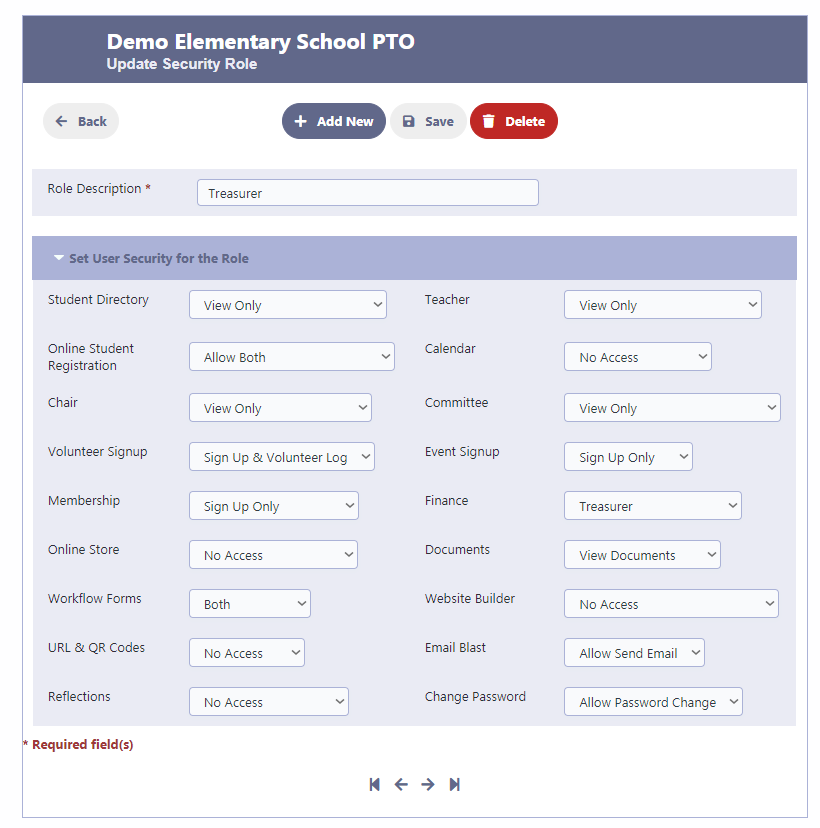
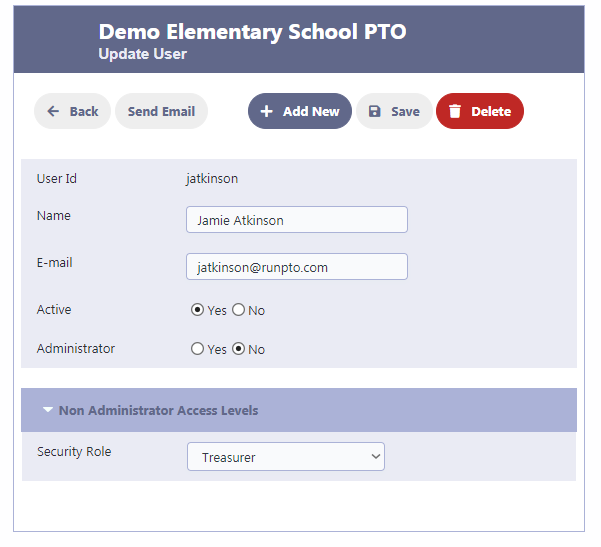
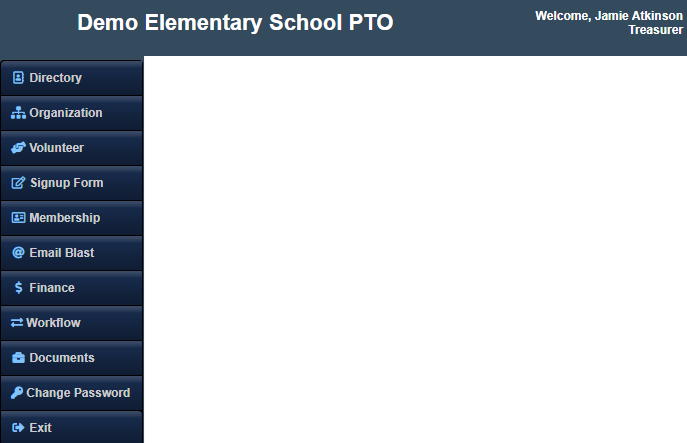
5. President Portal
The President role grants comprehensive access to crucial PTO/PTA operations. Through the President Portal, the PTO/PTA President can oversee all committees, make strategic decisions, and ensure smooth functioning of the organization.
Select the President Role and assign it to Amy Carter in the Create User Module.
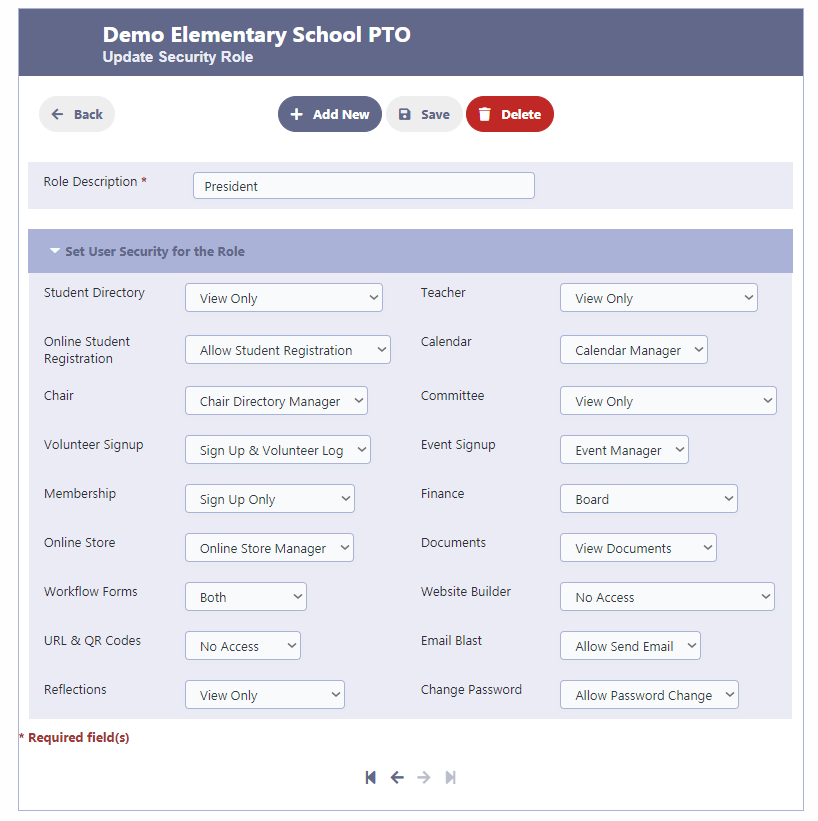
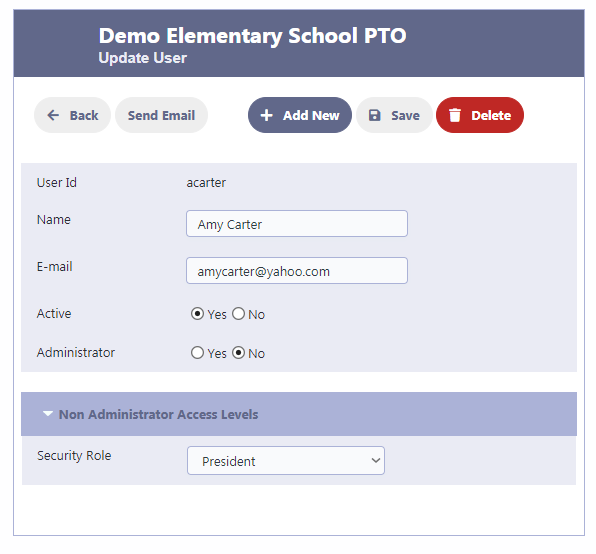
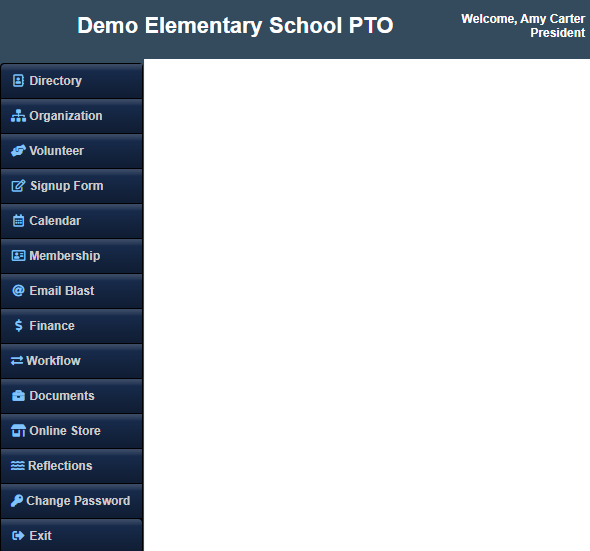
In Conclusion
Custom user web portals offer a powerful solution for efficient PTO/PTA committee management. By assigning specific security roles and providing tailored access to relevant modules, committee chairs and administrators can streamline their tasks, allowing the PTO/PTA Board to focus on critical issues and make informed decisions. With additional possibilities for web portals like Document Manager, Event Manager, Calendar Manager, Online Store Manager, and PTA Reflections Manager, RunPTO provides a comprehensive platform to enhance PTO/PTA operations.
Read More:
Role Based Security is a feature of RunPTO by CloudInfoSystems
