Workflow Forms
Workflow for Online Deposit/Expense Forms
- RunPTO allows you to have a workflow for the submission of Online Expense Forms and Online Deposit Forms
- Though Security Roles you can decide who can submit the Expense and Deposit Forms or you can make it available to all on your website
- The Treasurer can approve and finalize expense and deposit forms online.
- These Forms can be automatically posted to your accounts.
- This Expense process is allowed for all committees/programs.
- Analytical Reports for the Forms
Submit Deposit Forms Online
The following process is an example of the Deposit Form Workflow
Bingo Night Social Committee has cash and checks to submit to the Treasurer. It selects the Deposit Form, enters their details and the Cash and Check Details and submits the form to the Treasurer
1. Treasurer Reviews the Deposit Form
2. Treasurer verifies Deposit Form and posts to appropriate account
Submit Expense Forms Online
- A Committee/Program chairperson creates and submits an expense form online with attached receipts
- Treasurer receives a notification that an expense report is ready for approval.
- The Treasurer reviews the expense report and verifies that electronic receipts are attached to the expense report.
- Treasurer approves the expense report.
- The Treasurer posts the Expense to the appropriate account
- After the expense report is posted, payment is authorized for the expense report, and the Chairperson/Volunteer is reimbursed.
1. Treasurer receives the Expense Forms
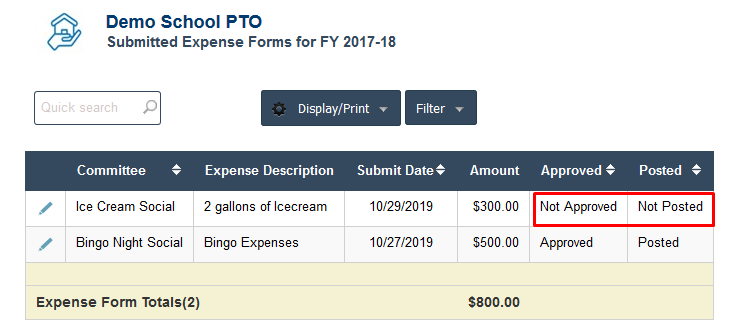
2. Treasurer reviews the expense form
3. Treasurer approves and posts the expense form