How Can We Help?
Print QR Codes
Generating QR Codes
QR Codes provide a convenient way for parents to quickly access RunPTO features by simply scanning a code with their smartphones. RunPTO allows you to generate QR codes for various signup modules and functions, enhancing accessibility and ease of use.
QR Codes can be generated for the following RunPTO Signup Modules:
- Membership Signup
- Volunteer Signup
- Student Registration
- Calendar
- Upcoming Events
- Event Signup Forms
- Fundraiser Forms
- Online Store
To access the QR Codes feature, navigate to the RunPTO Menu and click on “QR Codes.” From there, you can generate QR codes for the desired modules, allowing parents to easily access the corresponding features with a simple scan.
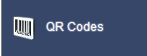
QR Code Quick Search
Search for a specific app and get it printed
